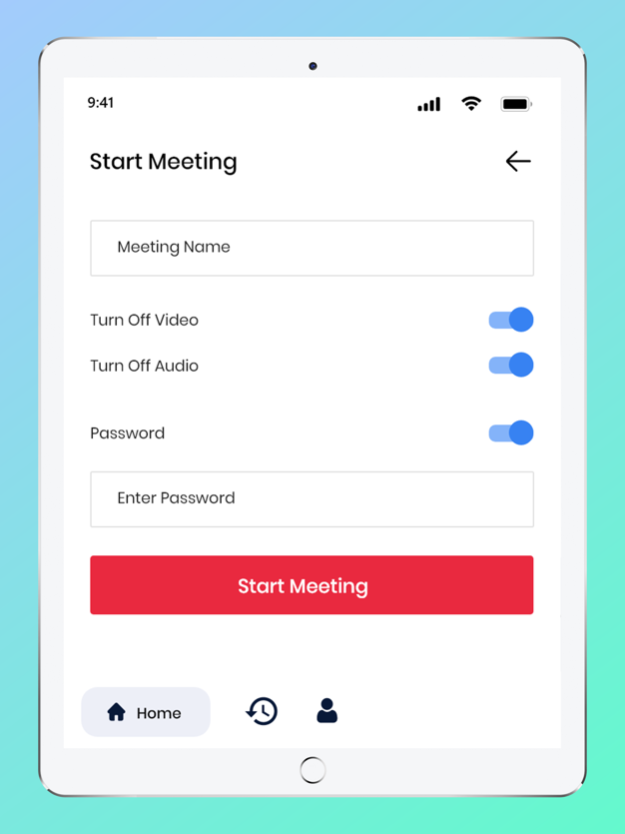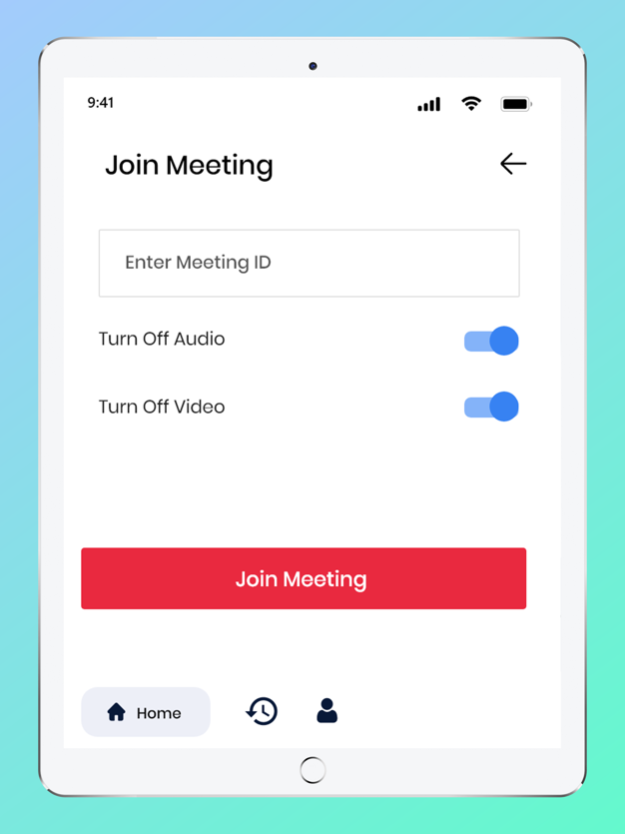Fokuz Meet 1.2
Continue to app
Free Version
Publisher Description
FOKUZ is secure and flexible video conferencing application for businesses. Its unparalleled usability features makes it seamless to start, join and collaborate across from any part of the world. Besides FOKUZ supports your video conferencing with these additional features:
• Share your desktop screen
• Seamlessly invite additional participants to the conference through a simple custom URL
• Send messages while in video conferencing through integrated chat option
• Standard and High Definition video option
• Real-time view of signal strength
Purpose of Invention:
The main purpose of developing with FOKUZ was to come up with resources helpful to people while the entire world is going through a challenging time. FOKUZ enables two or more people working from different locations to establish communication and have face-to-face interactions.
Benefits of Using the App
• More collaborative meeting culture
• Easy usability and management
• Fast and secure connectivity
• Structured meeting with improved communication
Key Features
Schedule Meetings
Decide on who to invite and when to host, schedule, start and collaborate your meetings impeccably.
Secured Conferences
Robust and powerful security features encrypt your meetings at the highest standards to ensure secure and reliable communication.
High-Quality Communication
One-to-one or group calls, uphold the video and audio quality of your meetings with high-definition audio and video experience.
Screen Sharing
Make your meetings more collaborative by instantly sharing your screens with your fellow participants in the meeting.
Built-in Recording
Never miss important details of the meetings. Record and save the audio and video activities of your meetings securely with the built-in recording feature.
Interoperability
Smartphones, laptops, desktops, or tablets, allow the meeting participants to have the best meeting experience regardless of the devices they use.
Integrated Chat Option
Streamline your communication by sharing important notes, URLs, or any other data with the fellow participants through the integrated chat system.
Share Document & File
Instantly send and receive documents amidst video conferencing. Enhance your team collaboration and accomplish results promptly.
Remote Support
No matter where your team members are, offer them intuitive and secure remote support at the right time.
Meeting Reports
After the meetings receive comprehensive emails reporting the username, browser details, IP address, location, and the details of time spent by every individual participant in the meeting.
Jul 11, 2020
Version 1.2
Single click view of complete participant details including their duration.
Feedback section – Lets your concerns reach us without any delay.
Functionality tools to set a perfect profile picture.
Organized display of scheduled and completed meetings.
Performance improvements
About Fokuz Meet
Fokuz Meet is a free app for iOS published in the Chat & Instant Messaging list of apps, part of Communications.
The company that develops Fokuz Meet is SKyislimit Technologies Private Limited. The latest version released by its developer is 1.2.
To install Fokuz Meet on your iOS device, just click the green Continue To App button above to start the installation process. The app is listed on our website since 2020-07-11 and was downloaded 1 times. We have already checked if the download link is safe, however for your own protection we recommend that you scan the downloaded app with your antivirus. Your antivirus may detect the Fokuz Meet as malware if the download link is broken.
How to install Fokuz Meet on your iOS device:
- Click on the Continue To App button on our website. This will redirect you to the App Store.
- Once the Fokuz Meet is shown in the iTunes listing of your iOS device, you can start its download and installation. Tap on the GET button to the right of the app to start downloading it.
- If you are not logged-in the iOS appstore app, you'll be prompted for your your Apple ID and/or password.
- After Fokuz Meet is downloaded, you'll see an INSTALL button to the right. Tap on it to start the actual installation of the iOS app.
- Once installation is finished you can tap on the OPEN button to start it. Its icon will also be added to your device home screen.